Microsoft Office merupakan salah satu software wajib di setiap PC yang kita punya saat ini. Microsoft Office bisa digunakan baik oleh individu maupun untuk institusi, penggunanya pun sangat beragam dari mulai anak sekolah, karyawan, wirausahawan dan kalangan lain nya dimana beberapa fungsi krusial nya seperti pembuatan laporan (Ms Word) , analisis data ( Ms Excel), Presentasi (Ms PowerPoint), serta dalam hal mengirim dan menerima pesan elektronik (Ms Outlook).
Kali ini kami akan membagikan Aktivator Produk Microsoft Office terbaru yaitu Microsoft Office Pro Plus 2019. Bagi yang belum memiliki ataupun mengunduh file installer nya, bisa sobat download disini
Oke kita mulai tutorial nya.
- Copy Script berikut ini
@echo off
title Activate Microsoft Office 2019 ALL versions for FREE!&cls&echo ============================================================================&echo #Project: Activating Microsoft software products for FREE without software&echo ============================================================================&echo.&echo #Supported products:&echo - Microsoft Office Standard 2019&echo - Microsoft Office Professional Plus 2019&echo.&echo.&(if exist "%ProgramFiles%\Microsoft Office\Office16\ospp.vbs" cd /d "%ProgramFiles%\Microsoft Office\Office16")&(if exist "%ProgramFiles(x86)%\Microsoft Office\Office16\ospp.vbs" cd /d "%ProgramFiles(x86)%\Microsoft Office\Office16")&(for /f %%x in ('dir /b ..\root\Licenses16\ProPlus2019VL*.xrm-ms') do cscript ospp.vbs /inslic:"..\root\Licenses16\%%x" >nul)&(for /f %%x in ('dir /b ..\root\Licenses16\ProPlus2019VL*.xrm-ms') do cscript ospp.vbs /inslic:"..\root\Licenses16\%%x" >nul)&echo.&echo ============================================================================&echo Activating your Office...&cscript //nologo ospp.vbs /unpkey:6MWKP >nul&cscript //nologo ospp.vbs /inpkey:NMMKJ-6RK4F-KMJVX-8D9MJ-6MWKP >nul&set i=1
:server
if %i%==1 set KMS_Sev=kms7.MSGuides.com
if %i%==2 set KMS_Sev=kms8.MSGuides.com
if %i%==3 set KMS_Sev=kms9.MSGuides.com
if %i%==4 goto notsupported
cscript //nologo ospp.vbs /sethst:%KMS_Sev% >nul&echo ============================================================================&echo.&echo.
cscript //nologo ospp.vbs /act | find /i "successful" && (echo.&echo ============================================================================&echo.&echo #My official blog: MSGuides.com&echo.&echo #How it works: bit.ly/kms-server&echo.&echo #Please feel free to contact me at msguides.com@gmail.com if you have any questions or concerns.&echo.&echo #Please consider supporting this project: donate.msguides.com&echo #Your support is helping me keep my servers running everyday!&echo.&echo ============================================================================&choice /n /c YN /m "Would you like to visit my blog [Y,N]?" & if errorlevel 2 exit) || (echo The connection to my KMS server failed! Trying to connect to another one... & echo Please wait... & echo. & echo. & set /a i+=1 & goto server)
explorer "http://MSGuides.com"&goto halt
:notsupported
echo.&echo ============================================================================&echo Sorry! Your version is not supported.&echo Please try installing the latest version here: bit.ly/aiomsp
:halt
pause >nul
- Paste ke notepad seperti gambar dibawah ini
- Save As dan beri nama terserah kalian dengan extension ".cmd" dan type "all file" seperti gambar dibawah ini
- klik kanan pada file hasil "Save As" tadi dan pilih "Run As Administrator"
- Akan muncul tampilan CMD seperti dibawah ini, tunggu sampe proses selesai dengan "Koneksi Internet tetap tersambung ke PC"
- Office kita sudah selesai teraktivasi.
Advertisement





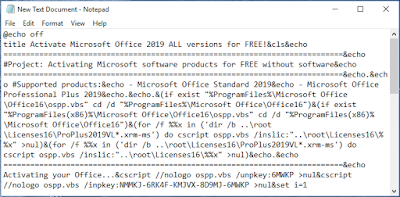



EmoticonEmoticon